
Investment Calculator:
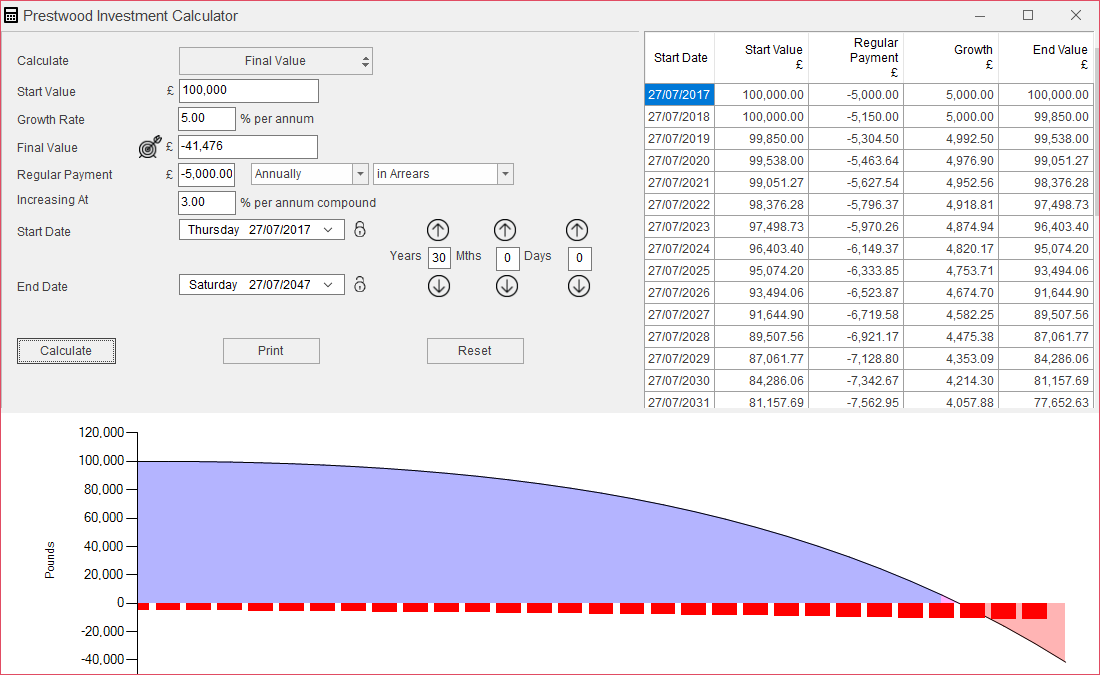 If you need to make a quick calculation on your client’s investments, our Investment Calculator will save you time and effort.
If you need to make a quick calculation on your client’s investments, our Investment Calculator will save you time and effort.
The Investment Calculator uses five key values:
- Start Value
- Growth Rate
- Regular Payment
- Rate of Payment Increase
- Final Value
Enter any four of these values, this tool will calculate the fifth, enabling you to easily calculate what your clients need in order to achieve their investment goals.
In the example above, the client has £1,000,000 of investments growing at 5%. They are withdrawing £40,000 a year, increasing at 3%. The Investment Calculator shows that their funds will run out after 32 years.
Stochastic Calculator: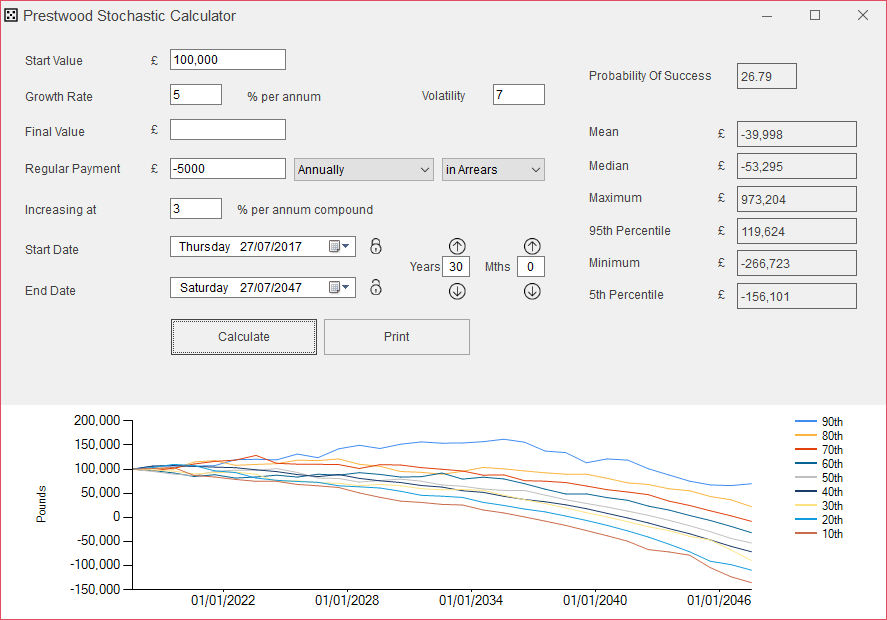
Our Stochastic Calculator works in a similar way, except that it introduces an element of randomness, by enabling the Planner to control the volatility of the investment.
The calculator performs 10,000 iterations, in each of which the growth rate can have a different value for each year, the range of which is controlled by the ‘volatility’. This results in 10,000 possible outcomes, which are analysed by Prestwood to give an overall probability of success.
In this example, we have used the same criteria as the previous scenario from the Investment Calculator. The client has £1,000,000 of investments growing at 5%. They are withdrawing £40,000 a year, increasing at 3%.
This time, their investment growth has a volatility score of 3 (many platforms and providers will supply volatility scores on their funds). With this increased level of uncertainty, Prestwood shows that the client now has a 64% chance of being able to take the £40,000 withdrawals for 32 years.
This tool will enable you to establish the potential success of a withdrawal or investment strategy. In this case, reducing the term or the withdrawal amount will result in a better chance of success.
Both of these calculators can be found in the ‘Calculator’ menu. As with any feature of Prestwood, there are great tutorials in the Help menu, which can be accessed by pressing F1 or clicking the blue question mark icon when Truth or Pro is open. Of course, our friendly team are here to help and will be delighted to show you around this feature.


