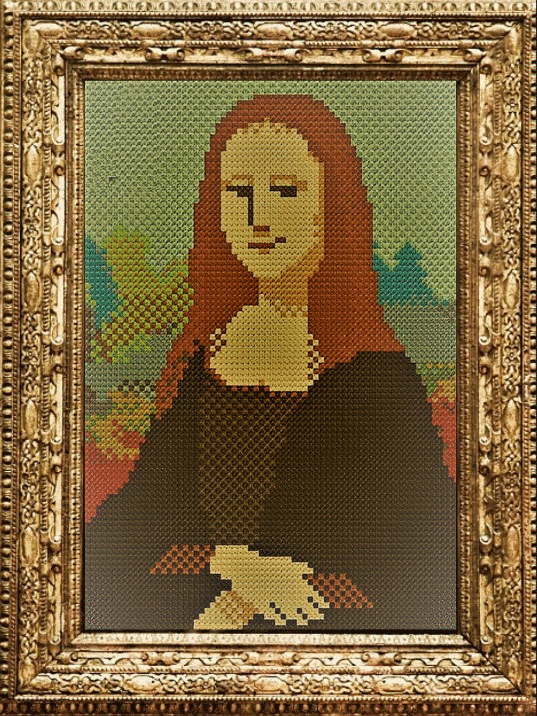Import Rules: the next level of efficiency-saving!
Thousands of clients have been imported from Intelligent OfficeTM into Truth® since we released our new iOStore app at the end of August. One of the key bits of feedback we’ve had over this time has been that the data you have in your iO fact finds, while great and useful for iO’s purposes, isn’t necessarily what we need to produce a cashflow model.
Over this time I’ve seen employments that never end; term assurance policies with no term; mortgages with no APR; and pensions that grow exponentially for the rest of time.
There’s an adage in computer programming: “garbage in, garbage out”. In other words – if the input isn’t up to scratch, the output will be worthless.
Which got us to thinking – can we adapt the data that we import into something good enough for financial planning? Can we turn “trash into treasure”?
Garbage in, cashflow out?
So we came up with Import Rules – some simple yes/no rules you can apply to even the sparsest iO data to convert it into rich, cashflow-ready financial planning data.
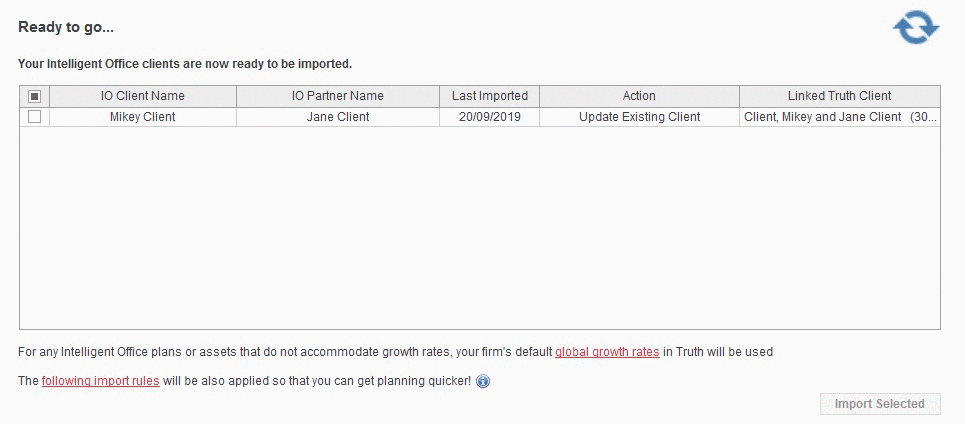
We’re starting with three rules, but this will be growing over the coming weeks and months as the iO API grows and more information gets included. Keep your eyes peeled for expenditure, which will be added to the API any day now. As soon as it is budgeting info your clients key into the Personal Finance Portal will pull directly into Truth.
So what are the three rules we’re applying so far, and how will they help you model more efficiently for your clients?
Working yourself into the ground?
All of the import rules have come about because there’s stuff you need to know to do financial planning which you don’t need for admin.
One of the first things we picked up on was that a lot of the employment details coming across from iO didn’t have end dates. That’s fine if your clients are happy to work up to age 100. Less so if they were planning to retire at any stage!
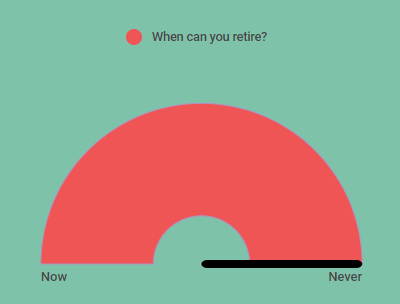
The first Import Rule we’ll be applying is:
- Employments – Apply retirement ‘key date’ if there is no end date
If you’re not familiar with Key Dates – these are key life events which can be attached to almost anything in Truth. They appear as sliders at the bottom of the cashflow and can be moved around dynamically in a meeting. This lets you instantly show clients the impact of, for example, retiring earlier or later, downsizing, etc.
When you import a client from iO for the first time we’ll create a “Retirement” Key Date for you. If your employment doesn’t have an end date in iO we’ll set the end date to your dynamic “Retirement” Key Date. You can now import your data then go straight to the cashflow and, by moving a simple slider, show your client the impact of retiring earlier or later!
Austerity Britain
It’s not been a fantastic decade to be working in the public sector. From what I’ve seen of clients imported from iO you’d think they were all low-level public servants on a pay-freeze.
Yes, the next issue we found with imported data was to do with the indexation of employment income. Again, there’s nowhere to record this in iO. This meant while clients were working through to age 100, they were finding themselves unable to afford to put food on the table in retirement! Which brings us on to the second new Import Rule:
- Employments – Apply RPI increases to income
We’ll now assume your client’s employment will increase at your specified rate of inflation. They may not be John D Rockefeller, but at least they’ll be able to put a roof over their families heads.
It’s mine, my precious!
While many clients have every intention of ring-fencing their pension fund for IHT planning purposes, this isn’t always the case. The last problem we found with imported data was that iO doesn’t need to know how your clients plan to draw down on their pension fund. This information would be completely superfluous in your back-office… in your cashflow model, it’s crucial!
The final Import Rule is as follows:
- Pensions – Apply sustainable projected benefits
You can now assume, by default, that your client will take their maximum allowable PCLS followed by a sustainable amount of taxable drawdown income. The amount of income taken will recalculate automatically when fund values, growth rates, or retirement dates change.
Again, we’ll use the dynamic retirement Key Date, to tie all your assumptions together. So you’ll now be able to dive straight into a client’s cashflow and immediately show them the impact of retiring earlier or later. Just drag the “Retirement” annotation on the client’s cashflow and the date on which they stop work and start taking pension benefits will change before their eyes.
Cooking with gas
So what does all this mean for you? Well, the answer is efficiency!
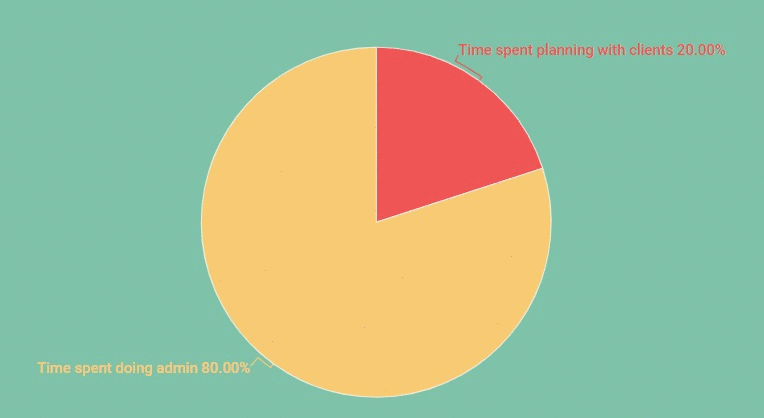 You don’t want to have to be second-guessing data entry or finding strange mistakes you don’t even remember making. You don’t want to have to validate all your iO data to ensure it’s “cashflow ready”. You don’t want to find yourself in an embarrassing situation in a client meeting where something odd has been assumed on your behalf.
You don’t want to have to be second-guessing data entry or finding strange mistakes you don’t even remember making. You don’t want to have to validate all your iO data to ensure it’s “cashflow ready”. You don’t want to find yourself in an embarrassing situation in a client meeting where something odd has been assumed on your behalf.
Import Rules are the next step towards a completely seamless integration. Rather than spending your valuable time doing menial admin, entering data in two separate fact-finds, or sense checking questionable integration data, you can spend more time planning with clients, delivering fantastic outcomes, and earning referrals!
Where we DO apply a rule this fact will be logged in the Audit Trail. This means that you’ll always have full transparency about which assumptions were made by you, which were made on your behalf, and when.