Truth Software Release Notes 2019
Details of changes to our back office and Cashflow Modelling software
Changes to Key Dates in Templates & Intelligent Office improvements (26/09/2019)
Changes to Key Dates in Templates
We’ve made a number of improvements to the way in which Key Dates work with template clients. You can now set up new clients with pre-defined dynamic dates, such as “Long term care” or “Downsize”. New clients created from these templates will already have these Key Dates in place, ready for you to use them during client meetings.
If you’re importing data from Intelligent Office, you can base your new clients on these templates and benefit from pre-fabricated solutions. If you need any assistance updating your templates, please give our support team a call on 01384 273736.
Improvements to Intelligent Office integration
It’s been live for just over a month, and our new iO Store App has already been used to export over 1,000 clients’ data from Intelligent Office to Truth, as well as sending over 500 clients’ data back the other way.
We’ve listened to all your comments and feedback, and are pleased to say that this update will make the integration even slicker and more efficient. Read the full user guide here.
Gabriel Speed Improvements & Intelligent Office Integration (27/08/2019)
Intelligent Office Integration
We’re delighted to announce that our Truth app is now live in the iO Store. You can find us under “Financial Planning Tools”.
We’ve produced a truly comprehensive link with Intelligent OfficeTM, which brings all relevant planning information exposed by the Intelligent OfficeTM API across into Truth®.
You can now work with absolute confidence, knowing that any data entered will be consistent across all applications. Use cashflow modelling for all clients, produce new cashflows in minutes, and make double-entry a thing of the past!
Once you’ve finished modelling, or had your client meeting, send the updated information back to Intelligent OfficeTM.
For more detail on the new integration click here.
Gabriel Speed Improvements
We’ve made some significant improvements to the speed of our Gabriel reporting module.
Following user feedback, we looked into potential efficiency savings. In-house testing has shown up to 125x increase in speed!
We’re hoping that this will make producing Gabriel returns in Prestwood even more painless.

Tax Year update (05/04/2019)
Truth has been updated to use the latest tax rates, allowances, and changes announced in the budget. This update will go live on Friday 5th April and will take effect automatically when using the software on or after 6th April 2019.
Here are the highlights:
- Increased personal allowance (to £12,500)
- All Income Tax and National Insurance thresholds and allowances updated
- Changes to Scottish Rates of Income Tax (SRIT)
- Ready for Welsh Rates of Income Tax (when they differ from the UK)
- Lifetime Allowance increased to £1,055,000
- Main Residence Nil Rate Band increased to £150,000
- New State Pension figures for 2019/20
Advanced Lifetime Allowance planning options & maintenance update (14/03/2019)
In addition to over 100 maintenance updates and improvements, the latest software update includes:
Advanced Lifetime Allowance (LTA) planning
Choose to crystallise benefits “Up to the LTA” in pension items.
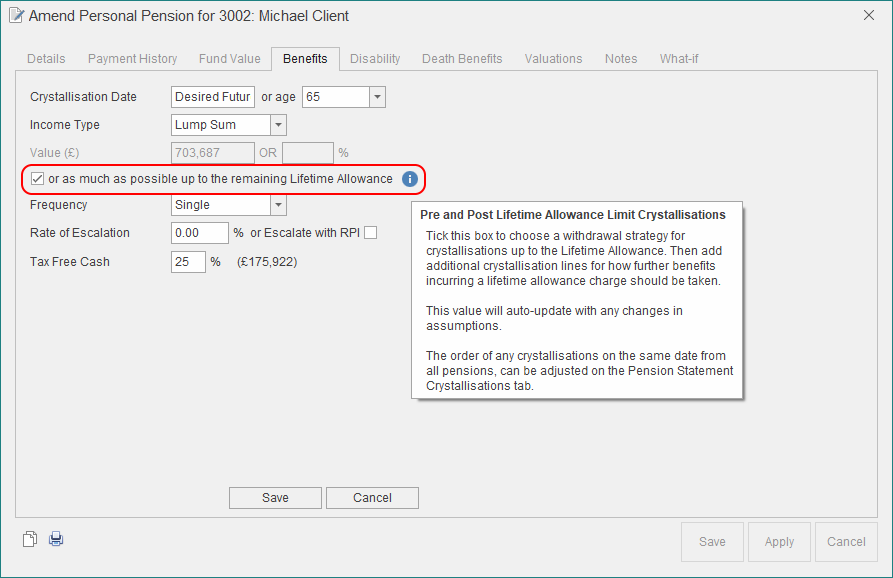
This allows you to specify one withdrawal strategy up to the LTA, and a different strategy thereafter. Show clients the difference between taking the LTA excess as a lump sum, or as income with ease. This functionality also works dynamically with Fixed and Individual Protection.
In the example below, a client with FP 2012 is taking benefits up to the LTA as a lump sum. They’re then deferring the crystallisation of remaining funds until just before age 75. You can clearly see that 100% of available LTA is being used, incorporating both the client’s Fixed Protection LTA and any previous benefit crystallisations.
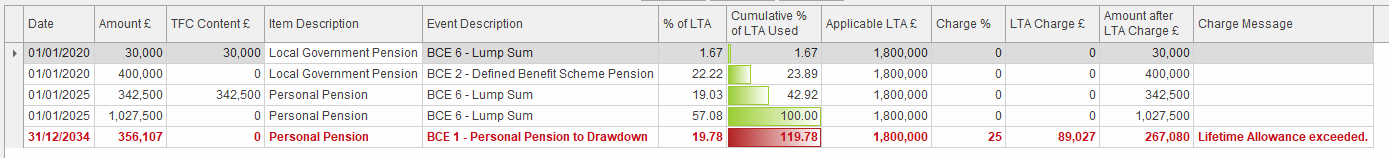
Change to default view in Contact History
Contact History will now load fewer records by default, allowing a slicker and more dynamic experience for those who have many thousands of records over the last year. You can control the number of records loaded in Software Settings > General:
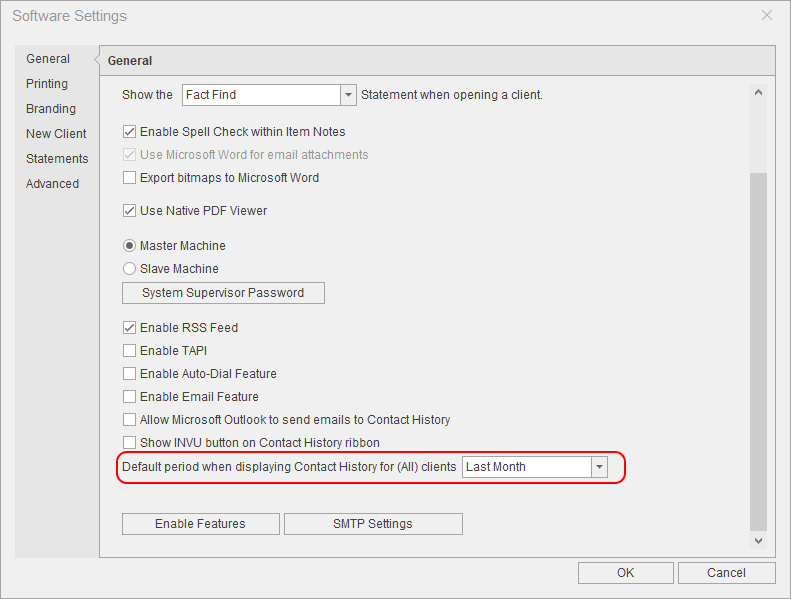
If you or your colleagues have added contact history records to the client you are viewing, you can now refresh the current view to reflect any recent changes. Any filters you have in place will be preserved.
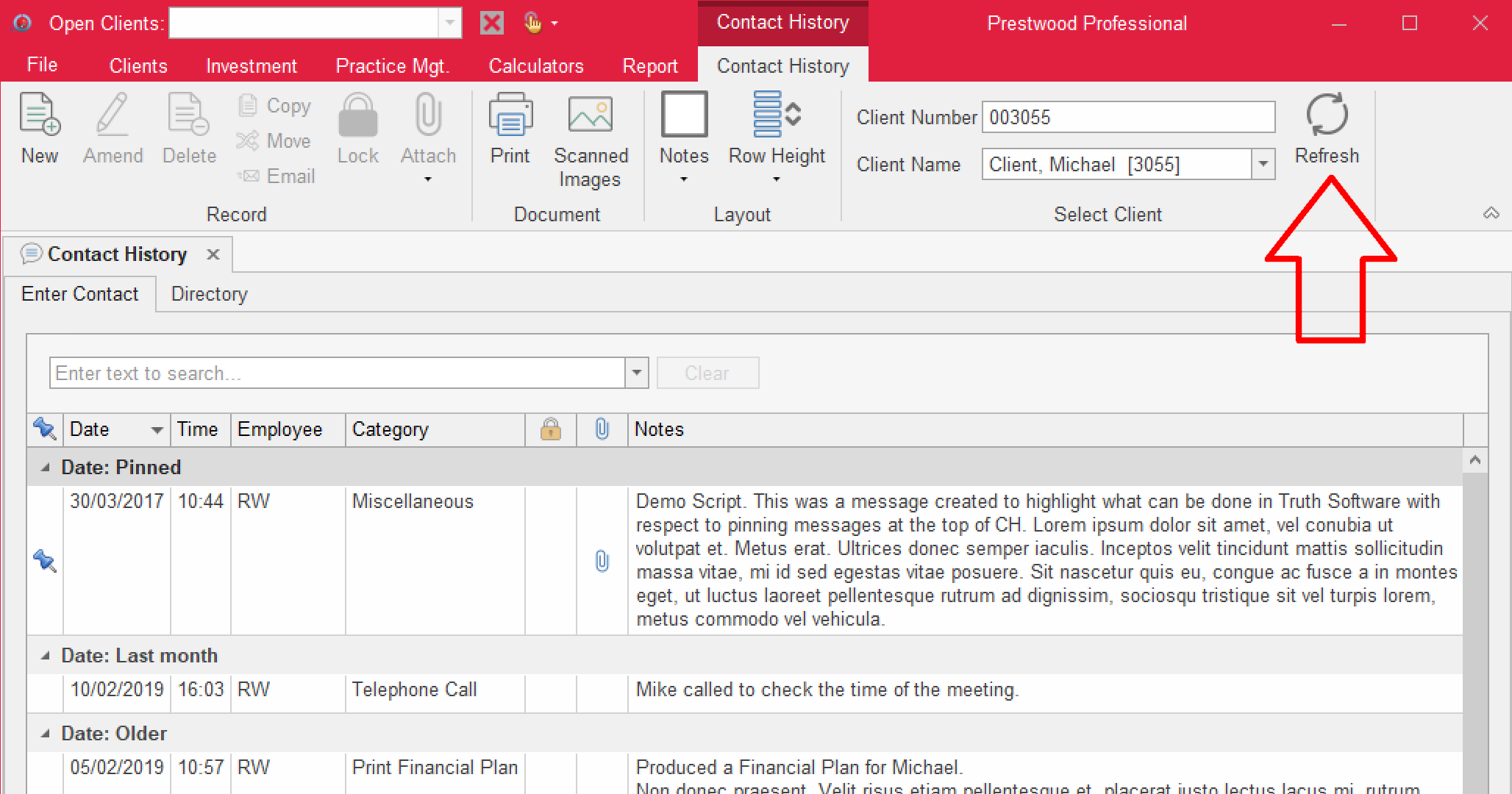
Pension Planning Update (Phase III) & Contact History (21/01/2019)
Annuity Rates updated
Annuity rate projections have been adjusted in line with the recent change from the Institute and Faculty of Actuaries’ Continuous Mortality Investigation (CMI) data, as required by FCA COBS 19.1.
Pension Warning Notifications
Pension warnings have always been a useful feature in the software, letting you know if there’s a potential breach of Annual Allowance or Lifetime Allowance in any planning scenario. However being redirected to the Pension screen could spoil your workflow, or the impact of a decision, in a planning meeting with clients.
We’ve solved this by introducing non-intrusive Badges and (Toast) Notifications, as shown below.
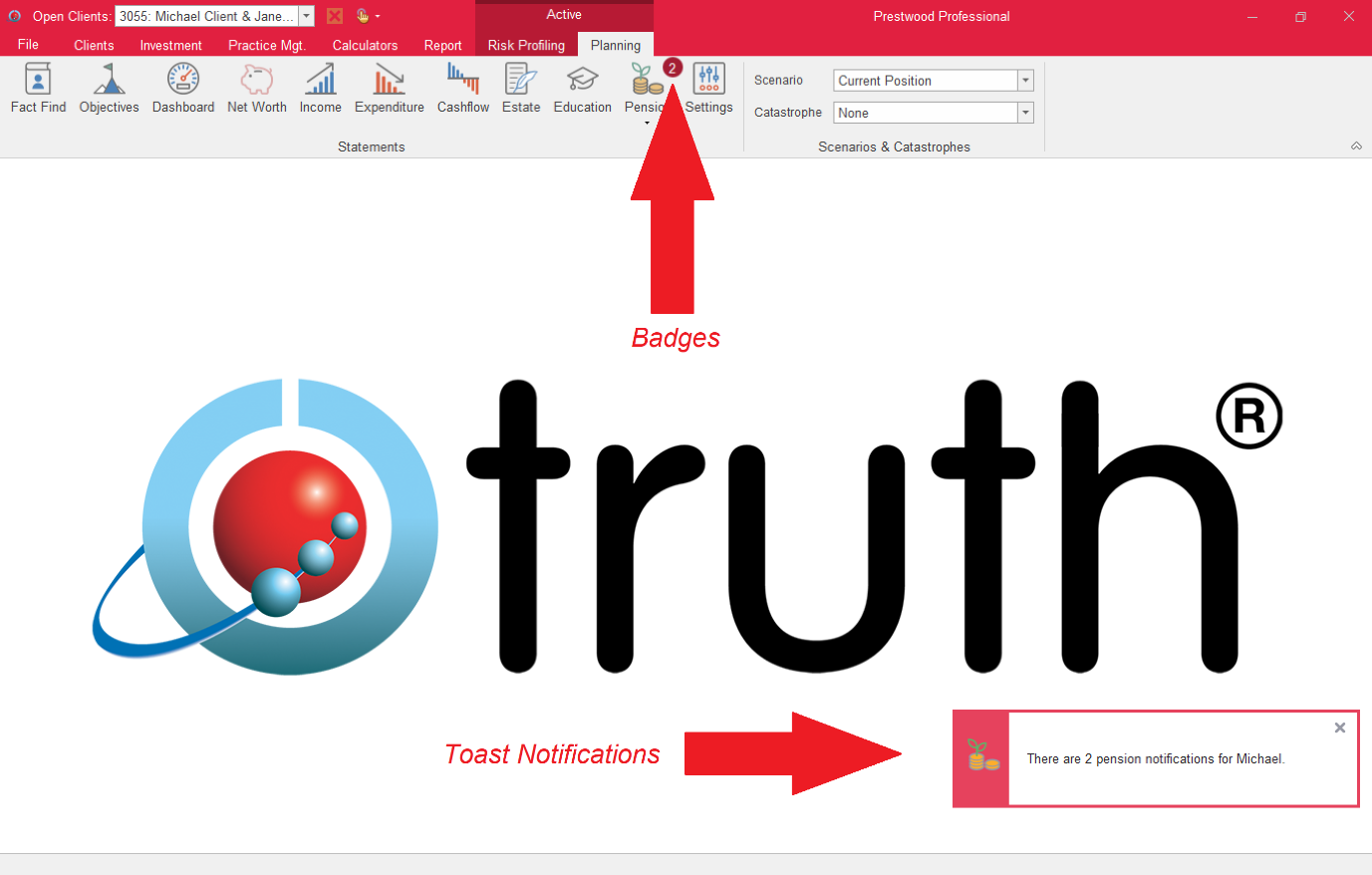
When you open your client, or encountering new pension issues, the number on the badge will increment and a notification will pop-up as a visual indication, rather then re-directing you to the page highlighting the issue.
You can click on the notification, or on the Pension menu button, to see a list of pension planning warnings and be taken straight to the Pension statement to review or fix the issue
Here, we’ve selected the first warning which has taken us directly to the problem screen for analysis…

…where we can see there’s a projected breach of the annual allowance in a few years’ time.
Notifications will disappear after a few seconds; badges will remain until issues are addressed.
DB Schemes
From the Fact Find screen, Final Salary pensions have been migrated to DB Schemes. The new record card has been designed with a basic mode to allow very quick data entry (if all you are concerned about is showing any income benefits or entering figures from a scheme statement for cashflow modelling purposes), or an advanced mode to help you calculate any benefits, including deemed contributions and Early Retirement penalty factors.

We’ve simplified viewing/entering figures in Today’s, Actual or Scheme Nths Basis terms.
We’ve removed the prerequisite for a linked employment scheme.
We’ve also given you the option of making the Benefit Start Age a Key Date, allowing you to slide the age on the cashflow charts to immediately demonstrate the impact with your clients.
Pension Toolbox revamped for cashflow modelling
We’ve made all our Pension tools available from one convenient menu from the suite of tools on the Cashflow Capital Chart, and added two new pension planning tools.
You can find out more about our Pension Contributions Calculator on YouTube.
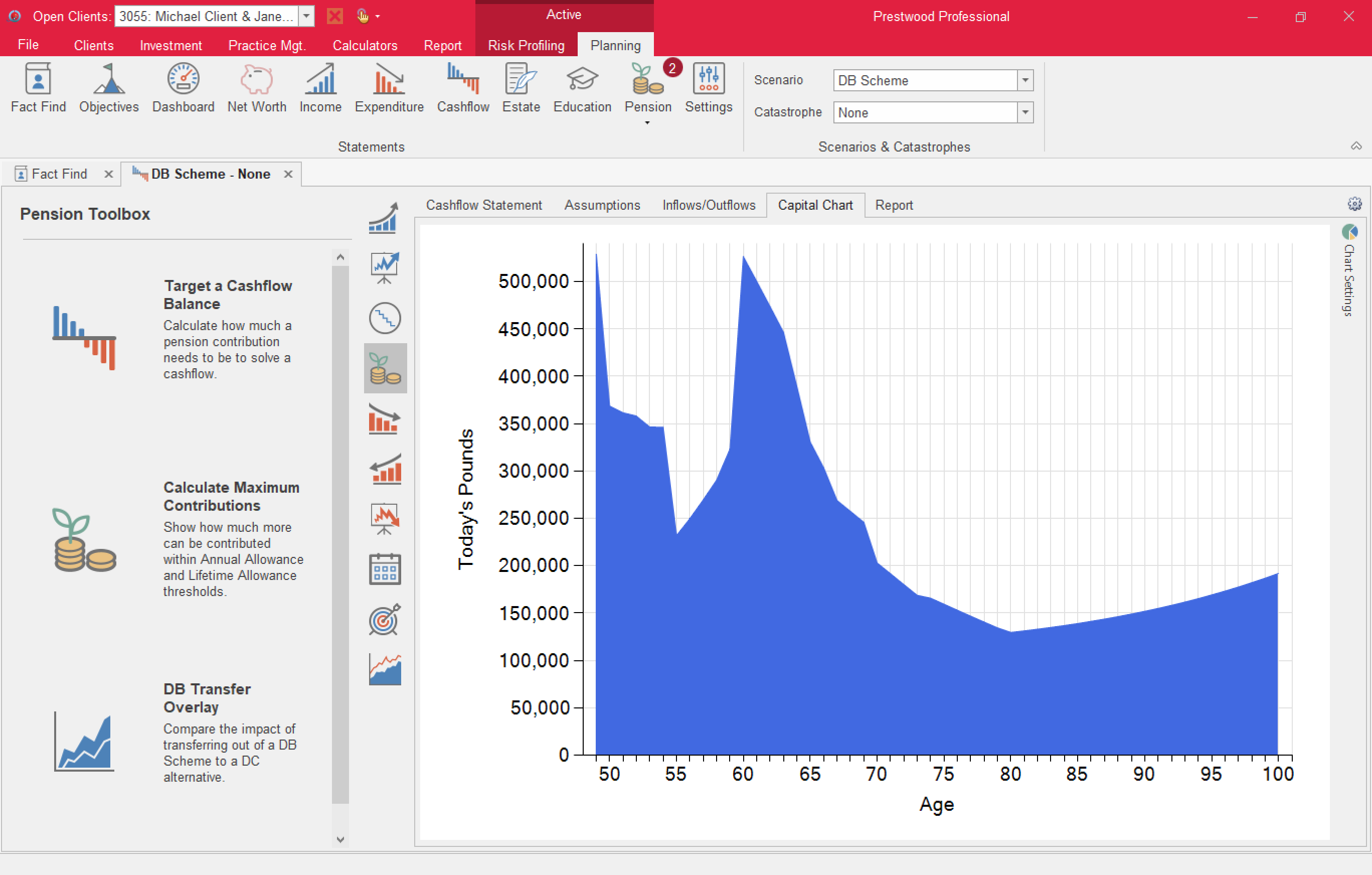
Target a Cashflow Balance
This new tool has all the power of the functionality from the Fact Find Targeter tool, with pension specific assumptions exposed for you to tweak and demonstrate for both existing and new pension schemes.
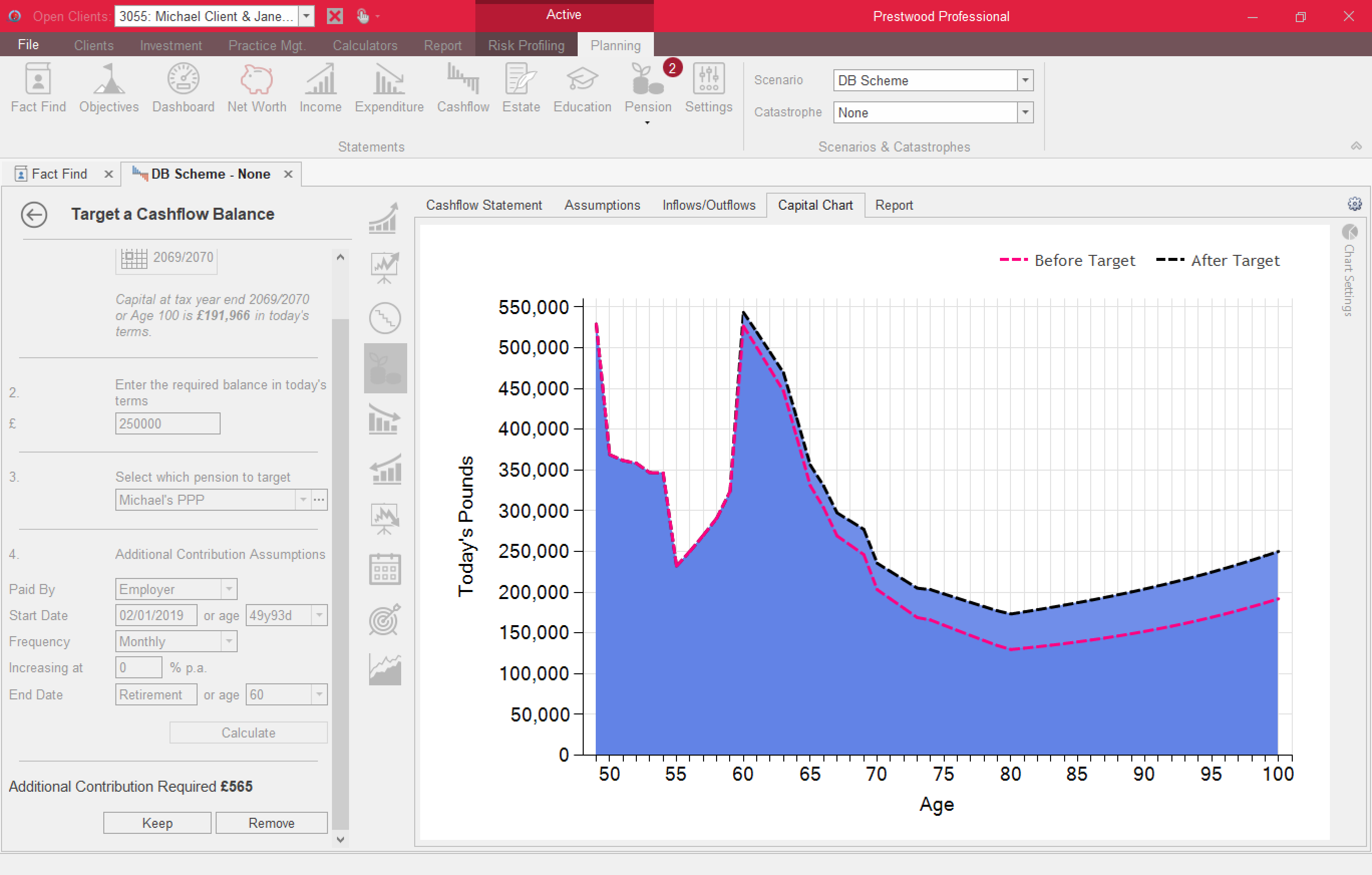
Calculate how much an additional pension contribution needs to be to achieve a specific cashflow balance at a selected age – e.g. a cashflow balance of zero at age 100, or a million at retirement. Whatever your client’s goal is, you can calculate, view, then keep or discard the results.
DB Pension Transfer Tool to Aid APTA (Appropriate Pension Transfer Analysis)
This new tool allows you quickly to demonstrate a comparison of remaining in a DB Scheme, or transferring out to a DC scheme. Simply key in the CETV (Cash Equivalent Transfer Value) and click “overlay” to compare the two alternative cashflows. You can simultaneously show an overlay of the death benefits too.
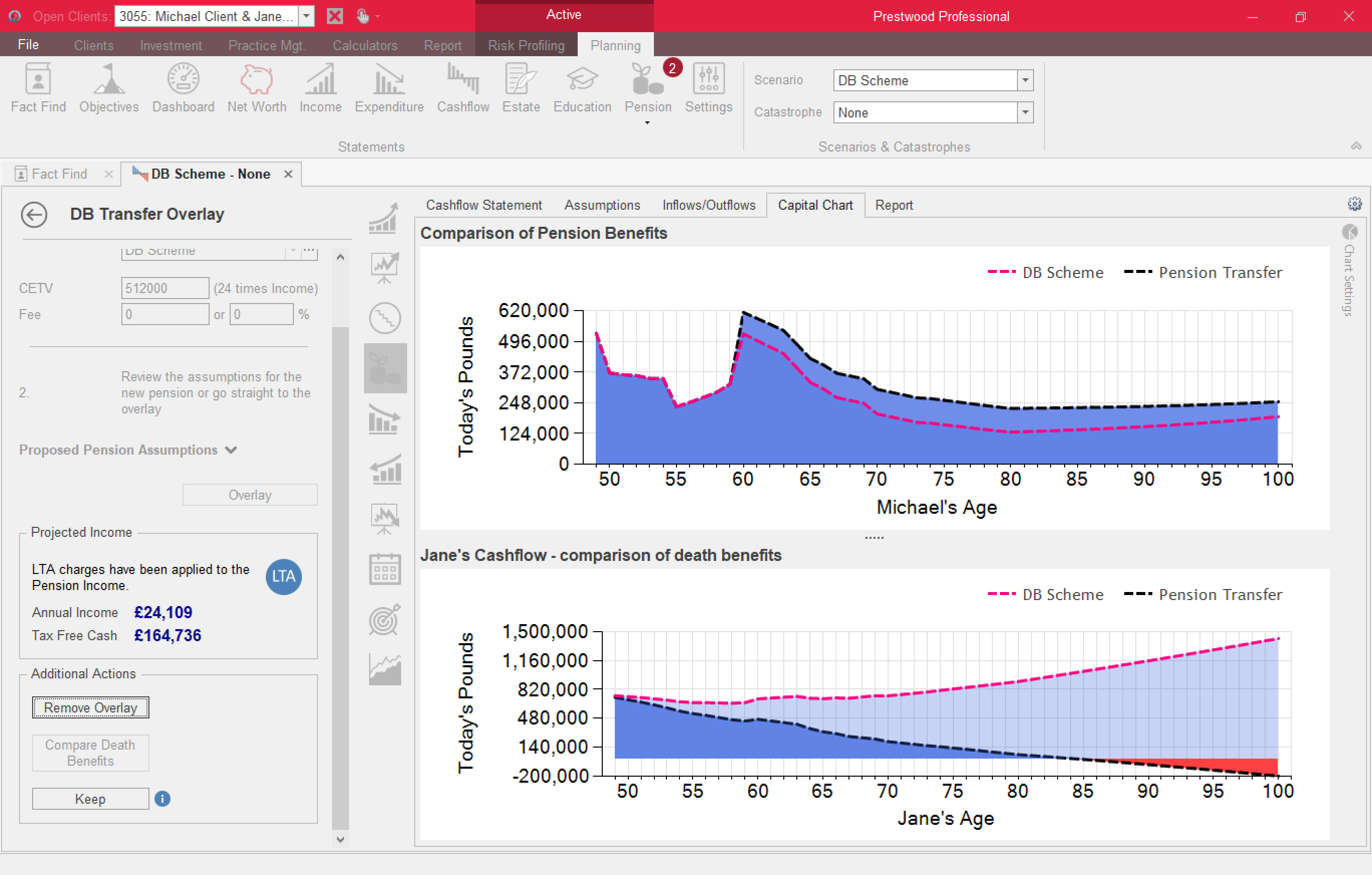
You can tweak the proposed DC pension assumptions (which default to a sustainable drawdown income after taking 25% Tax Free Cash).
Choose “Keep”, and the tool will create a new scenario for you with the proposed DC Scheme, so you can really get under the bonnet and personalise the benefits to suit the client’s lifelong need.
See the tool in action on YouTube.
Contact History
Contact History is the place to record all the points of contact that anyone from your team has made with any of your clients. You can add miscellaneous notes and enter all relevant dates/times/people/product reference numbers. You can scan and attach files to each record. You can send copies of emails directly from Microsoft Outlook. You can print a copy of anything from the financial planning tools directly to Contact History. It’s a one-stop communication trail.
Now Contact History has been given a makeover and sprinkled with useful new features.
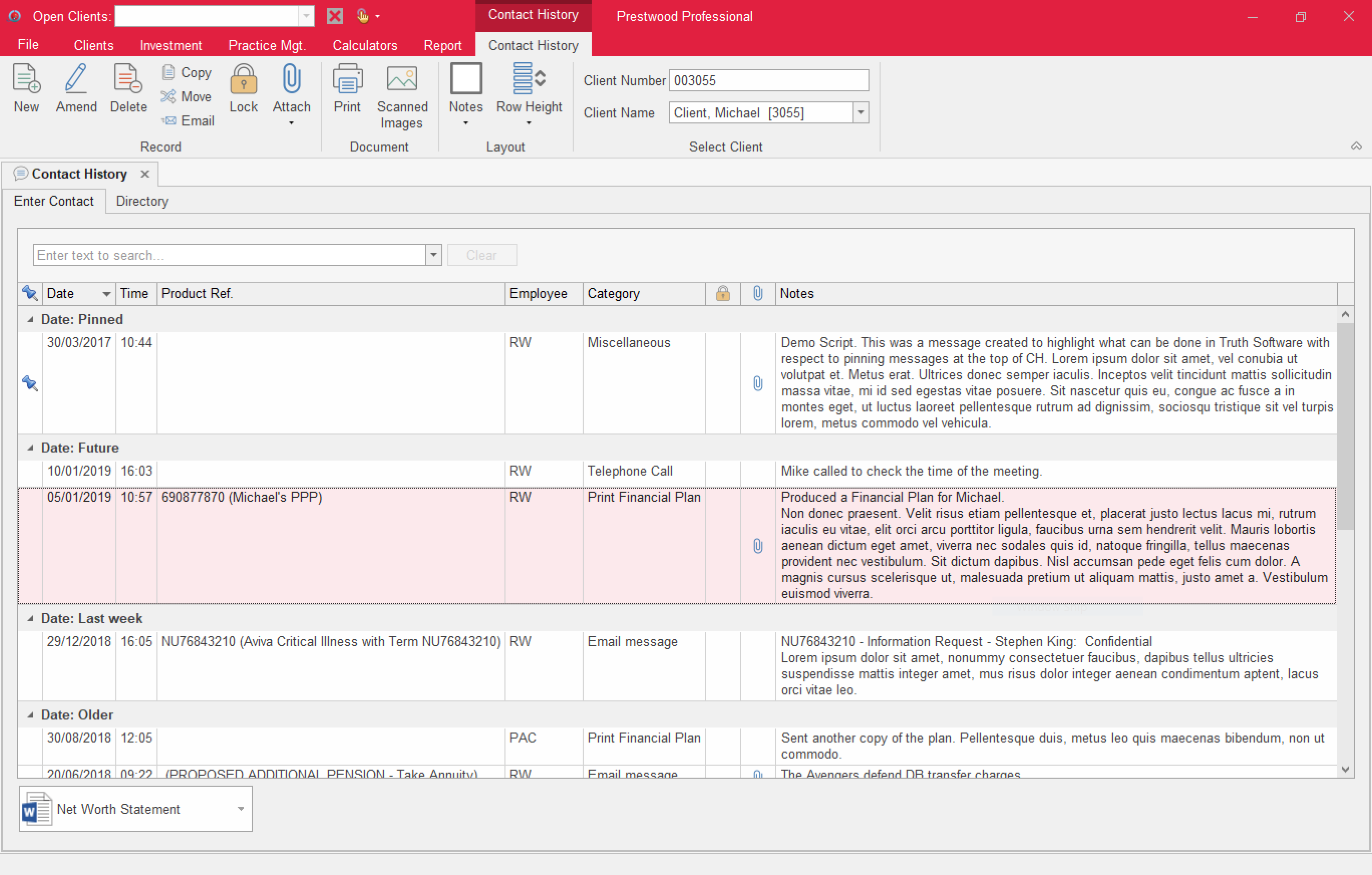
You can now:-
- pin important notes to the top of the list.
- lock specific notes so that they cannot be amended or deleted for MiFID ii.
- view/print the first line or the entire notes and arrange the layout to suit your preference.
- easily see all the attachments for each record and give them more meaningful names.
- filter/add/hide on any of the columns.
- use a dedicated search box to find an expression in any column for the client record you’re in or all clients at once.
We’ve added a beautiful new gallery for scanned documents, to make it easier for you to view and attach to each of your clients.
We’ve added a powerful Directory, so that you can quickly get to the contact details of your clients and product providers.

